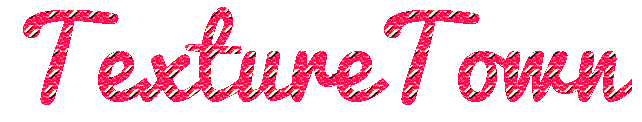API
Hello! If you are a developer or webmaster you can access the TextureTown API to include textures in your project!
All textures are listed in the manifest in JSON format: textures.neocities.org/manifest.json - The JSON file is split between "info" and "catalogue"
- info - contains useful meta data - such as the manifest version and texture count!
- catalogue - contains a list of texture categories and the images contained in each category!
To construct a texture link see the example script below!
You can also access thumbnails in the same fashion - select from the thumbnail folder - prefix the filename with "thumb_" and replace the filetype with .jpg (all thumbnails are jpg format!)
To find a specific file or category by name, I suggest using a map (e.g. in Javascript catalogue.map(x => x[name]);)
Finally you can access a pretty formatted section name using catalogue[INDEX OF THE CATEGORY YOU WANT].niceName - e.g. "Fire & Light"
Here is a simple random fire texture script to use on your site!
//Download the Manifest File
fetch("https://textures.neocities.org/manifest.json")
.then((res) => res.json())
.then((json) => {
//Success! Your code goes here!
let manifest = json;
//Get the index of the fire category
let fireIndex = manifest.catalogue
.map(function (e) {
return e.name;
})
.indexOf("fire-and-light");
//Pick a random image from that category
let fireCatagoryFileCount = manifest.catalogue[fireIndex].files.length;
let randomImageName = manifest.catalogue[fireIndex].files[
Math.floor(Math.random() * fireCatagoryFileCount) + 1];
//Create a full texture url
let textureURL = manifest.info.base_url + "/"
+ manifest.info.textures_folder + "/" + manifest.catalogue[fireIndex].name
+ "/" + randomImageName;
alert(textureURL);
});
Please note! Textures and names do change - if you need a file permanently make sure to download it.